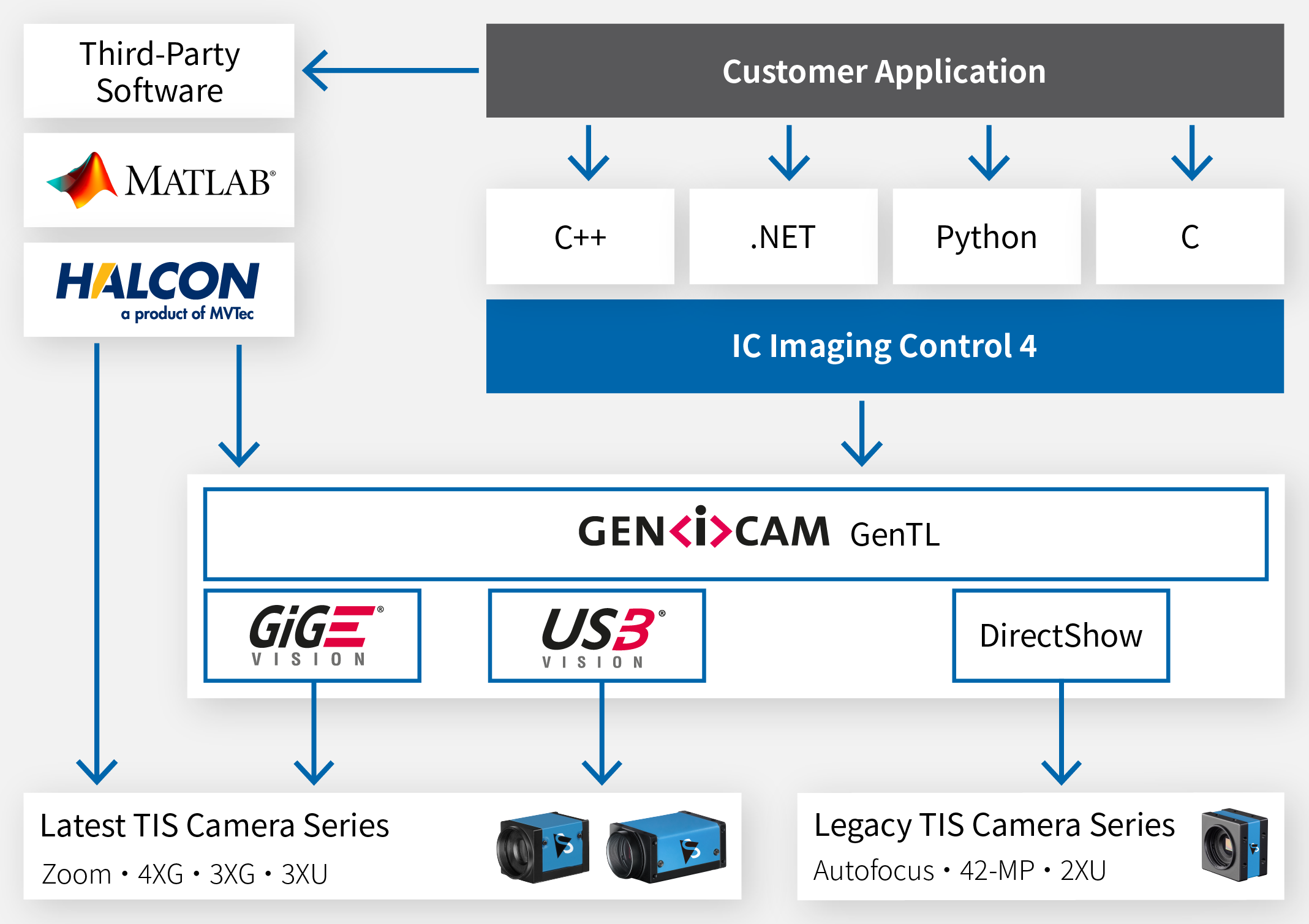IC Imaging Control
Image Acquisition SDK

IC Imaging Control is a modern, universal, platform-independent, and powerful SDK for acquiring images from a video source, such as The Imaging Source's industrial cameras, frame grabbers and video converters.
The SDK automatically recognizes video sources and enables switching between them via program code. Single images, image sequences, and live video streams can be captured from a connected video source.
The SDK's latest version, IC Imaging Control 4, allows for an efficient, straight-forward and future-proof camera integration, compatibility, and application development.
Advantages and Features
- Enhanced Compatibility: The IC4 SDK is fully GenICam GenTL compliant, providing full access to device settings and advanced camera features such as events and chunk data.
- Performance: In contrast to previous versions, e.g., version 3.5 or older, the IC4 SDK has been optimized for high-performance acquisition tasks. This includes a reduction in unnecessary copy operations, ensuring efficiency in your workflow.
- Versatile Device Drivers: The generic device drivers, e.g., IC4-GenTL-GigE Vision, IC4-GenTL-USB3 Vision, etc. allow for seamless integration of The Imaging Source's cameras into customer applications. They are available for use with IC Imaging Control 4 SDK and with third-party libraries supporting the GenICam GenTL standard such as MVTec HALCON, MATLAB, etc.
- Native Language Support: The IC4 SDK caters to a diverse range of developers with native support for the programming languages: Python, .NET 4, .NET6 or newer, C++, and C. While the SDK's structure functions identically between the supported languages, the SDK incorporates language-specific idioms where possible to maximize developer productivity.
Documentation and Samples
To get started with the IC4 APIs, have a look at the following Programmer's Guides:
Sample Programs
A selection of example programs is available at GitHub.
Imaging Control 4 SDK
| Windows | Linux x86 | Linux ARM | |
|---|---|---|---|
| Supported OS | 10, 11 (64 bit) | Ubuntu 20.04 or newer (amd64) | Ubuntu 20.04 or newer (arm64) |
| APIs | |||
| C++ (11) | | | |
| .NET 4.5 | | ||
| .NET 6 or newer | | | |
| Python (3.8) | | | |
| C | | | |
| Cameras | |||
| GigE Vision (47G, 39G, 38G, 33G, 25G, 23G, Zxx) | | | |
| USB3 Vision (38U, 37U, 33U, 32U) | | | |
| USB3 (23U, 27U, AFU) | (Non-GenICam) | (V4L2 Producer) | (V4L2 Producer) |
| USB2 (2U) | (Non-GenICam) | (V4L2 Producer) | (V4L2 Producer) |
| MIPI CSI-2 (36S, 36A) | * | ||
| FPD-LINK III (36C board / IP67) | * | ||
| Converters | |||
| DFG/HDMI (USB3 Vision) | | | |
| DFG/USB2pro | (Non-GenICam) | ||
| Legacy** / Open Source | |||
| Imaging Control 3.x or older (DirectShow) | | ||
| IC Measure / IC Barcode | | | |
| * tiscamera / Gstreamer for NVIDIA Jetson | | | |
| * libcamera for NXP i.MX8 | | ||
** TIS recommends using Imaging Control 4 (IC4) for all new developments. IC4 is the latest state-of-the-art SDK that will be continuously developed and maintained in future. Please note that when using the IC4 GenTL Driver for Legacy Devices, e.g., Non-GenICam, the matching DirectShow driver must be installed as well.