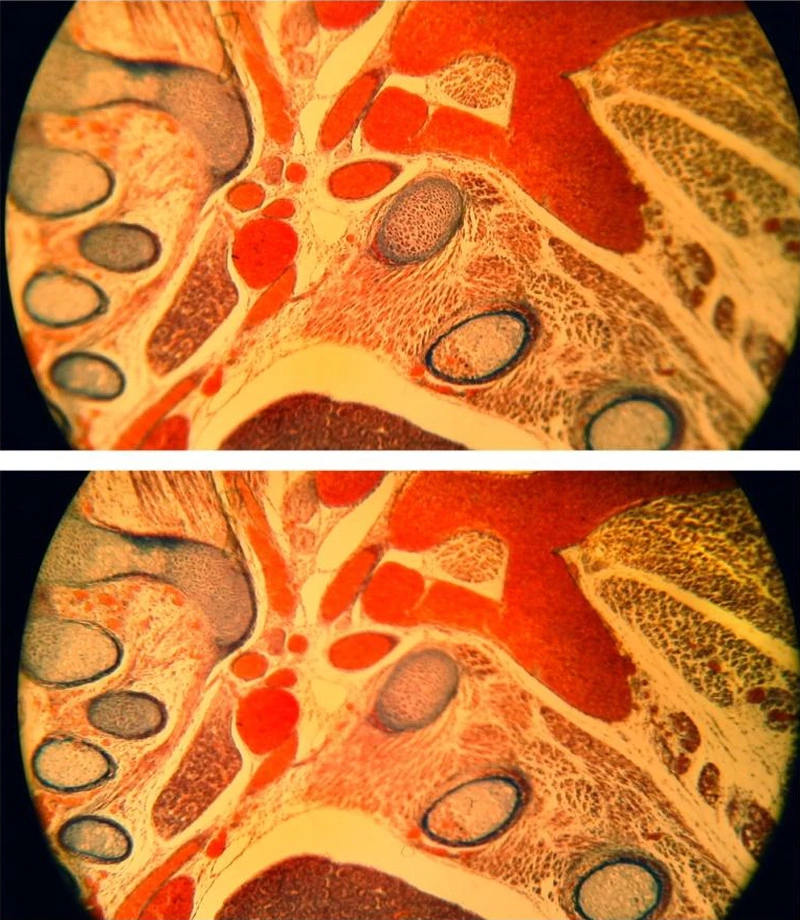Microscope Camera: Reliable & Precise Autofocus
Published on August 20, 2016 by TIS Marketing.
Originally published in Mikroskopie in January 2016, this article was written by J. Piper and M. Torzewski. The English translation, written by Amy Groth, was serialized into: 1, 2, 3, 4, 5, 6, 7, 8, 9, 10 and 11.
Autofocus
The camera's autofocus functioned with surprising reliability and precision. Even in difficult situations, in all practical tests it worked with absolute accuracy. A visual assessment indicates that the level of focus delivered by the autofocus couldn't be additionally corrected or improved upon. Even when the image itself wasn't sharply in focus in the microscope, the camera's wide range of autofocus adjustment enabled it to produce a sharp image on the monitor without adjusting the working distance of the objective. An illustrative measurement of the adjustment range was made using objective L 32/0.40 (long working distance combined with eyepiece 10x). With the autofocus sharply focused on the observed slide in mid-position, the microscope's focus could be adjusted by 8µm in either direction before the autofocus could no longer correct the image (which was no longer in focus in the microscope) seen on the monitor. This means that at least when using the 10x eyepiece, the autofocus could compensate over the total 16µm adjustment range. This corresponds approximately to three times the observable depth of field one would expect from the objective / eyepiece combination used in this test.
In this way, if for testing purposes a non-Plan-corrected objective (simple achromat) with significant edge softness is being used, consistent focus on the specimen can be maintained in the microscope and the selective autofocus used either to focus centrally or peripherally, as desired, in the field of view (Fig. 12). Even when one had made only an approximate manual adjustment to the focal plane while leaving the focus unchanged, by using the selective autofocus one could easily carry out any refocusing necessary to observe interesting details on the monitor image -from the image center to the periphery.