DMK 33GP031: Dropwatching for Inkjet Applications
Published on May 2, 2017 by TIS Marketing.
The following interview with The Institute for Printing (iPrint) gives specific application information about the DMK 33GP031 mentioned in our May 1, 2017 blog post. If you would like more information about the Inkjet Training course, please visit iPrint.
You chose the camera model DMK 33GP031. Why was this particular model right for your application? 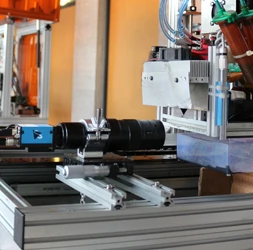 The DMK 33GP031 fulfills all demands for available drivers (our inkjet analysis system works primarily with Matlab drivers), synchronization, resolution, color depth and frame rates necessary for the analysis of inkjet systems and this with, to our knowledge, an unbeatable price to performance ratio. For many inkjet analyses (especially volume measurement and measurements made using multiple independent color channels) multiple cameras are necessary. Thanks to the Gigabit Ethernet interface, we can equip all of our controllers with minimal effort.
The DMK 33GP031 fulfills all demands for available drivers (our inkjet analysis system works primarily with Matlab drivers), synchronization, resolution, color depth and frame rates necessary for the analysis of inkjet systems and this with, to our knowledge, an unbeatable price to performance ratio. For many inkjet analyses (especially volume measurement and measurements made using multiple independent color channels) multiple cameras are necessary. Thanks to the Gigabit Ethernet interface, we can equip all of our controllers with minimal effort.
What specifically were the cameras used for? During the Inkjet Training course, we use the DMK 33GP031 for inkjet droplet analysis (dropwatching). The camera exposure, droplet generator and flash diode are synched together using a FPGA-based controller. Inkjet drops have a velocity of approximately 1-20 m/s. Very short flash durations are required in order to capture the smallest high-speed drops with minimal motion distortion. With a flash duration of only a microsecond and a droplet speed of 10 m/s the droplet image is stretched to 10 µm. By controlling the flash durations, several droplets can be stacked. By illuminating a droplet twice at different points during its flight, droplet speeds or flight angles can be determined independent of the background fluctuations influencing droplet velocity (jitter).
In order to capture and measure details of droplet formation, resolutions of approximately 1 - 2.5 µm /pixel are necessary. With pixels measuring 2.2 µm, the DMK 33GP031's pixels are already quite small. We were able to use an inexpensive standard lens with minimal enlargement in order to reach the resolution we needed. Additionally, color information is valuable for interpolating contours or in order to stack multiple measurements. With 12-bit color depth, the DMK 33GP031 offers adequate color information for most inkjet analyses. Thanks to the 5 MP resolution, we can maintain a large field of view even at high resolutions.
In comparison to the previous model, the DMK 33GP031 is also able to reach higher frame rates due to its 12-bit color depth; it supports controlled exposure times via the trigger which allowed for greatly simplified and efficient synchronization with our analysis system. A significant additional plus point for the camera is its high frame rate when using a reduced region of interest (ROI). At 2592 x 24 pixels, we reached frame rates of up to 500Hz; when used with two cameras and layered measuring techniques, we were able to verify the presence of all droplets with frequencies of over 10kHz.
How do the images/data you acquire from the cameras figure into your application (e.g. quality control etc.)? 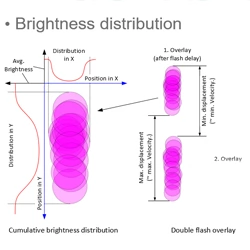 The captured images enable us to make adjustments to the settings of the printing system or printer itself which means printing with higher quality and efficiency. Because each Piezo inkjet printhead requires a slightly different working voltage to produce the same droplet velocity, printhead manufacturers specify a nominal voltage with which a nominal droplet size and velocity can be achieved.
The captured images enable us to make adjustments to the settings of the printing system or printer itself which means printing with higher quality and efficiency. Because each Piezo inkjet printhead requires a slightly different working voltage to produce the same droplet velocity, printhead manufacturers specify a nominal voltage with which a nominal droplet size and velocity can be achieved.
In order to reach the same results using ones own printing fluid/ink with the specified nominal voltage as those of the test ink, we use droplet analysis to test several nominal voltages until we reach settings that will give us the desired printing properties.
What software did you use in connection with the cameras? We used Matlab, IC-Capture and IC-Measure (we also use the DMK 23GP031 on our microscopes).
How was your experience with the cameras and the software? The performance of The Imaging Source cameras is very good. The high-performance driver package enables simple, efficient integration. Occasionally, the Matlab interface had some problems during longer live previews on lower-performace PCs. In such cases, we use IC Capture for the live preview before the measurements are made; in settings it's possible to change from Live-Preview to Matlab. IC Capture is also a helpful tool for the hassle-free recording of image sequences and with which to test camera settings and performance. We also use IC Measure in conjunction with our microscopes which with its variety of measurement capabilities and compatibility, we find it to be an excellent tool for microscopy.
