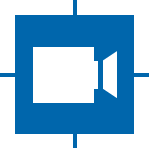tcam-gigetool¶
Network camera configuration tool. Allows IP configuration, firmware upload, etc.
Arguments¶
The following arguments may be required by a command:
| IDENTIFIER: | Unique identifier of the camera: serial number, MAC or IP address |
|---|---|
| FILENAME: | Filename of firmware file to upload |
-
-h,--help¶ Show a help message
-
list¶ List connected cameras.
-
--format¶ Format of the device-specific information that will be printed.
Default is msui.
list format options¶ Option Description mName of the camera model s Serial number of the camera u User defined name, may be empty i Current ip n Current netmask g Current gateway I Persistent IP, may be empty N Persistent netmask, may be empty G Persistent gateway, may be empty f Interface name, network interface that was used to reach the camera d Yes/No field, stating if dhcp is enabled S Yes/No field, stating if static ip settings are enabled M MAC address of the camera r Yes/No field saying if the camera is reachable for streaming
-
-
infoIDENTIFIER¶ Show details of a camera.
Possible identifier would be the camera’s serial number or its MAC address.
-
set[--ip IP] [--netmask NETMASK] [--gateway GATEWAY] [--mode {dhcp,static,linklocal}] [--name NAME] IDENTIFIER¶ Permanently set configuration options on the camera
-
--ipIP¶ IP address to be set.
-
--netmaskNETMASK¶ Netmask to be set.
-
--gatewayGATEWAY¶ Gateway address to be set.
-
--mode{dhcp,static,linklocal}¶ IP configuration mode to be set.
-
--nameNAME¶ Set a user-defined name. This is restricted to 15 characters or less.
-
-
rescue--ip IP --netmask NETMASK --gateway GATEWAY IDENTIFIER¶ Temporarily set IP configuration on the camera.
-
--ipIP¶ temporary IP address to be assigned
-
--netmaskNETMASK¶ temporary netmask to be assigned
-
--gatewayGATEWAY¶ temporary gateway address to be assigned
-
-
uploadIDENTIFIER FILENAME¶ Upload a firmware file to the camera.
-
batchupload[-n] [-b baseadress] INTERFACE FILENAME¶ Upload a firmware file to all cameras connected to a network interface
-
-n,--noconfigure¶ do not auto-configure IP addresses before upload
-
-bBASEADDRESS,--baseaddressBASEADDRESS¶ lowest IP address to use for auto-configuration (default=x.x.x.10)
-
-
check-controlIDENTIFIER¶ Checks if given camera is currently in use. Prints IP and port that currently controls the camera.